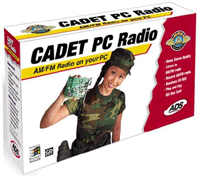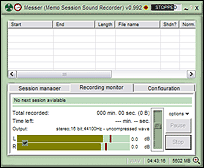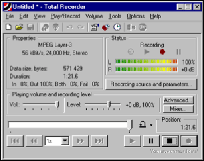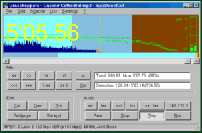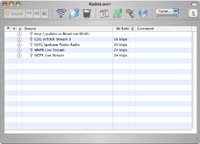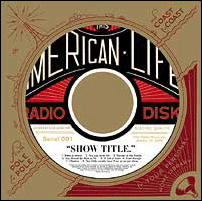How to record your favorite Radio shows for convenient listening: A narrative tutorial in unnecessarily explicit detail.
I am obsessed with late night talk radio show ‘Loveline,’ hosted by Adam Carolla and Board Certified Addiction Medicine Specialist Dr. Drew Pinsky. This fact seems to surprise people – I’m not sure why. The show manages to cover a ridiculous range of topics with an uncommon thoroughness, and the unwavering disdain for the callers is always entertaining. Perhaps it’s not for you – that’s not the point of this entry. While enjoying the show over the past few years, I’ve found that listening from 1 – 3 A.M. when the show airs is not generally conducive to ‘getting enough sleep,’ so early in 2003 I started figuring out an ‘easy’ way to record the shows so that I could listen to them on my commute.
Since I don’t have a cassette player in my car, this was going to have to be done via CD. The first solution I found was the Mousecaster. The Mousecaster that I bought was a ball mouse that had a tiny built-in fm radio that plugs into the standard mouse port on the back of your computer. It comes bundled with intuitive software that allows you to easily schedule recordings by time and station. The mouse, however, was borderline unusable. So began the painful process of attempting to remember to swap mouse cables before I went to bed every night. If I wanted to use my computer after 1 am AND record the show, I would have to use the terribly awkward mousecaster mouse. Sure this seems pretty harmless, but I knew there had to be a better, even easier way – I was going for complete automation. [Note that the Mousecaster site currently offers a drastically redesigned optical version, so I can’t comment on the current product.]
I could have simply run a cord from the tuner in my stereo to the line-in of my computer, but I wanted the recordings to occur independant of my forgetfulness – I knew I couldn’t be relied on to switch my stereo back to ‘tuner’ every night. I wanted a dedicated radio for the computer, so I searched all the nerdy PC-building sites for an internal solution. What I ended up with is the Cadet PC radio, which is still available from a variety of sources for less than $10. The place I bought mine from contacted me before shipping it because the S&H on my order was more than the total cost of the radio.
The Cadet Radio is a card that plugs into an open PCI slot in your computer. This one requires a little bit more courage to install, as you’ll be opening up the case of your computer and messing about with bits and pieces, but it’s really not nearly as hard as it might look to someone who’s not used to poking around in there. The Cadet radio comes packaged with a gigantic bundle of unintuitive, unintegrated 1995-looking windows applications. The only piece I ended up using from this bundle was the remote control, a little program that runs in the system tray amd allows you to change the station. The other 8 or 9 are pretty much useless, but it was the hardware I was interested in.
I now had a way to easily pump the radio signal into my computer AND use the mouse of my choice. What I needed next was a program to automatically schedule recordings. The first program I tried was an intuitive and well-designed piece of freeware called Messer – Memo Session Sound Recorder. Messer seemed like it would be perfect on a fast machine, but the computer I was using to run everything was a 300 MHz Pentium II (ie OLD), so it didn’t do the job for me. I ended up with all sorts of errors, stops and starts in the MP3 encoding, which is understandable, as Messer was encoding 2 hours of MP3 data on the fly.
I tried High Criteria’s Total Recorder next. The setup was a bit more involved, and the interface a bit less intuitive than Messer’s, but it records a wav file and does the conversion afterward, resulting in mp3 recordings of my 2 hour long radio show with no encoding errors. The gigantic wav file is then automatically deleted. Total recorder, unlike messer, is not free, but it’s only 15 bucks. Well worth it.
My next problem was editing the shows to fit onto CD. The raw 2 hour mp3 files (120 minutes) obviously won’t fit onto one 80 minute CD. My first idea was to record two one hour sessions back to back and burn the resulting files to 2 seperate CDR’s. I ended up discarding this idea as it seemed like a waste to go through 2 CDR’s per day when 30- 40 minutes of the 120 were commercials and tracks from the musical guest’s latest CD. I decided that editing out the unessential might be a good idea. Since the commercial breaks on Loveline occur erratically, I couldn’t simply schedule Total recorder to record around the breaks – I would need to actually open up the resultant two-hour file.
Anyone who has ever edited audio on a computer will tell you that opening a 2 hour stereo sound file for editing in any of the standard audio programs on a 300 MHz computer is insane. The best program I found to work around this is called MP3 direct cut. It only opens the portion of the file in the viewing window at any given time, so you can access any point in a 2 hour mp3 file for visual editing in seconds (vs. roughly 20 minutes of load time in Soundforge), and it’s free. Using this program I could chop each show down to around 80 minutes. The giant volume shifts serve as visual clues as to where the commercial breaks are located in the file.
With both hardware and software working to my satisfaction, I stuck with this system for a few months before I got sick of chopping out the commercials, so I saved up and bought an ipod, and now I can throw the full 2 hour mp3 files on to the ipod and listen in the car using the iTrip.
When I recently upgraded from the 300 MHz Pentium 2 to a Mac, I looked into similar programs for OSX and I found Radiolover, a program that records live radio streams to mp3 files. A bit of searching around yielded no stations that stream Loveline, but I’ve started using Radiolover for NPR shows. There’s an exhaustive website called publicradiofan.com that catalogs the schedule of every public radio station that streams content online. You can look up a show by title and see which stations stream it every day of the week. I record This American Life and Car Talk (Avoiding the $10 monthly subscriptions at audible.com).
Speaking of ‘This American Life,’ a recent visit to the General Store section of their website revealed that all sorts of Chris Ware design work is available through them, including this giant 3.5 foot by 1.5 foot poster (Which I got for Christmas!). Also of note is the fact that they now offer a CD subsctiption service – each week’s show mailed to you on a CD in fancy packaging specially designed by Mr. Ware. A year’s subscription costs – wait for it – $275. If you’re extremely nerdy and just want the packaging you can order a single episode for $13, but I would never do something like that.
For those who might actually be interested in Loveline, there’s a good site here with mp3 clips, a message board, etc. Part of the appeal for me is how candid the hosts are about their other pursuits – Drew recently published a book and Adam is involved with all sorts of television production. A few quick examples of the interesting stuff that comes up, from the journal section of the site:
Cop Lights Sticker
Adam: I had a great idea on the ride in. […] Everywhere I go at night, I just stare in the rearview — I don’t even look at the road — and I try to make out the headlights. “That’s a minivan. That could be a cruiser, could be a cop car.” And I just realized: all I need is a sticker. I need a little sticker just a little bigger than a postage stamp to stick onto my rearview mirror that is cop headlights. Because all cars have their sort of “headlight signature”.
Drew: Something to mark it against? To compare it against?
Adam: No; just a sticker to remind… like I can reference… yeah, I can reference it.
Drew: Yeah. Yeah, yeah. Yeah, yeah.
Adam: Yeah. I mean, you can look up and go, “No, that’s a Ford LTD with a…” You know, cops drive one car, maybe you gotta put two or three, maybe put the bike along the bottom. But you got the reference.
The Treehouse
Adam: Sorry I’m late. Yeah. I was doing “Jimmy Kimmel Live” tonight. Your, uh… Drew’s wife was at the show. She was in the Green Room along with his kids. I got on late; the show kinda ran a little late. Got outta there, it was about ten o’clock; I went running back to the dressing room to grab my wallet and uh… Your wife cut me off. And she’s, “Adam, when are you gonna build that tree house for Paulina?” That’s Drew’s daughter. And I said, “I dunno. I dunno. I’m on the move here. I gotta get to the radio.” And she’s like, “Well, hold on! Hold on, hold on! Someone wants to talk to you.” So then, your daughter Paulina comes running up, she’s, “Where’s my tree house? Daddy says you won’t build my tree house!” You’re mom’s standing… I’m mean, you’re… well, “mom” — little Freudian slip there [Anderson plays the “whip” drop] — but, uh, the dungeon master’s standing there, your wife. I said, “Listen, listen. I’ll get to the tree house when I get to the tree house. I gotta go… I gotta go to the show. I gotta do the radio.” She’s, “Whoa ho ho. Not so fast. Not so fast.” I said, “Are you high, honey? I gotta go do the god damn radio show! Where do you think I’m supposed to be right now?!” She’s like, she follows me into the dressing room. I collect my stuff. I start walking out, trying to go down the hall in a jog. She’s, “Adam! Adam! Adam! Hold up! Hold on! Hold on!” Now, does… she understands the radio show goes on every evening about ten-ish?
Drew: Yeah.
Adam: What’s with forming the human blockade on me and accosting me with the tree house question so I can’t get to this show, Drew?
[Anderson plays the “unacceptable” Drew drop.]
Adam: Yes.
Drew: Sounds like they were planning that for a while before you got off the set.
Adam: She’s really… You gotta get your wife, you gotta get her, like, a watch, and some Valium. I mean, she needs so many things, Drew. Please. I was offended.